

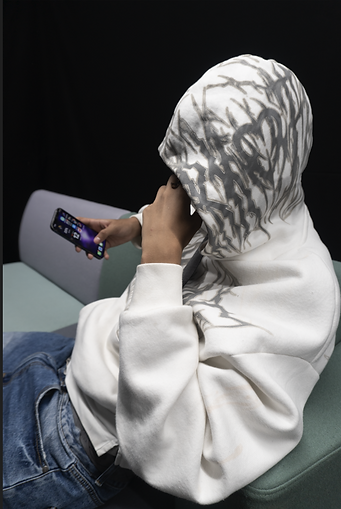

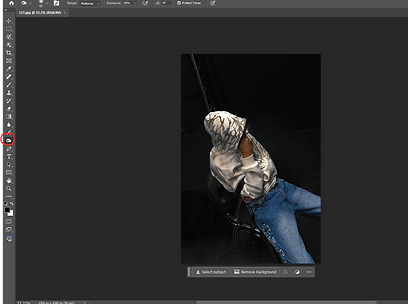
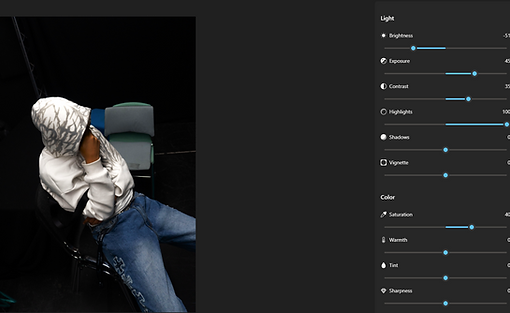
This screenshot displays the burn tool on photoshop, which is how I made those brownish tones on his jumper, and to mask the AI removed chair
First I opened the picture on the photos app, and messed around with the settings; exposure, contrast and shadows etc. Until I got something I liked, then I took it to a separate application on Google, to remove those chairs in the background, however, since it was done using AI, it wasnt that perfect. So I then took the photo to photoshop, and used the burn tool, to create a shadow over the AI removed chair. But then I thought the burn tool could also elevate the picture, and as you can see, I used it on his clothing to make it look darker.
This screenshot displays me using lightroom to tweak the image, changing exposure , texture etc. I didnt need AI, as there wasnt anything i wanted to remove. I only used the burn tool on the hoodie at the top to darken the patterns.






